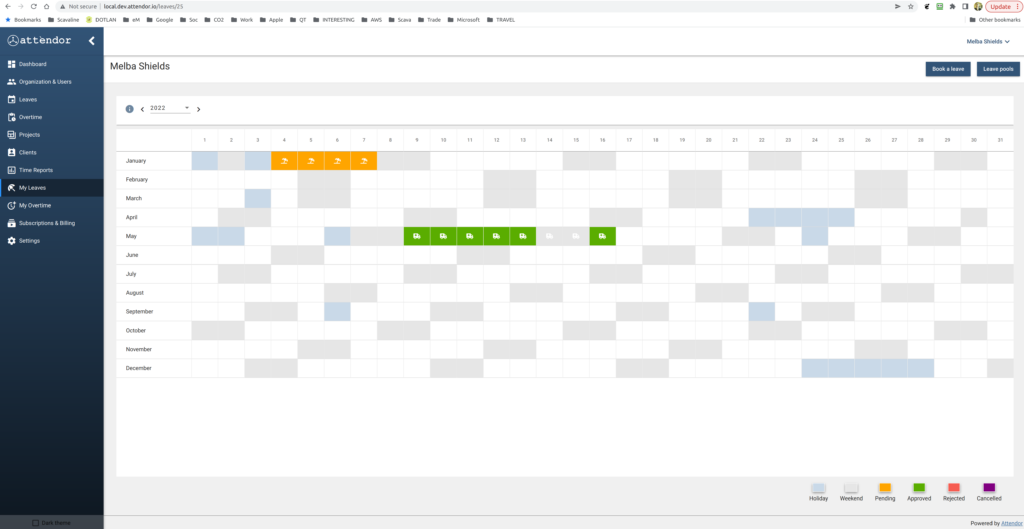Quick start
A short guide how to create and start using your Attendor instance in minutes.
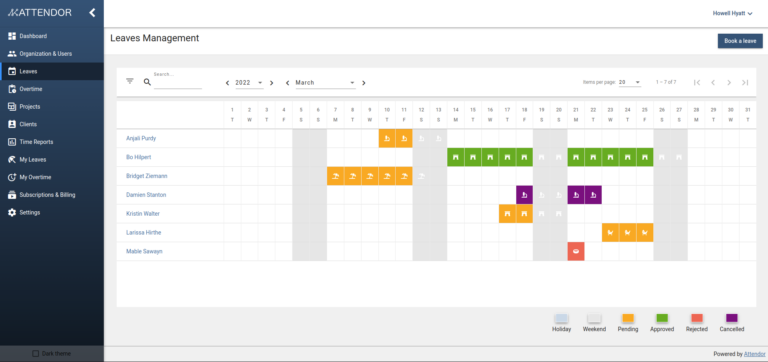
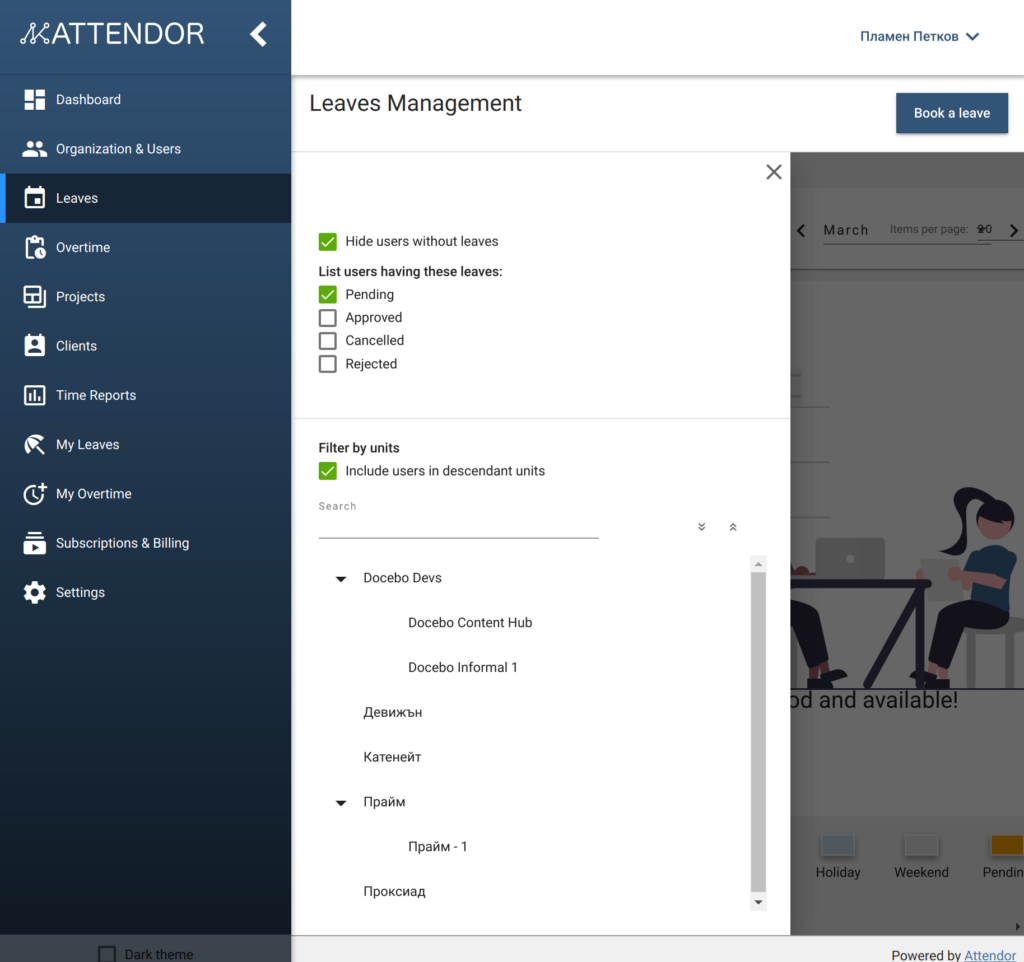
Start Trial
Trial is free and does not require credit card. You will end up with your own Attendor instance, the so called tenant instance, for example mycompany.attendor.io. You will receive an email in couple of minutes with initial login information.
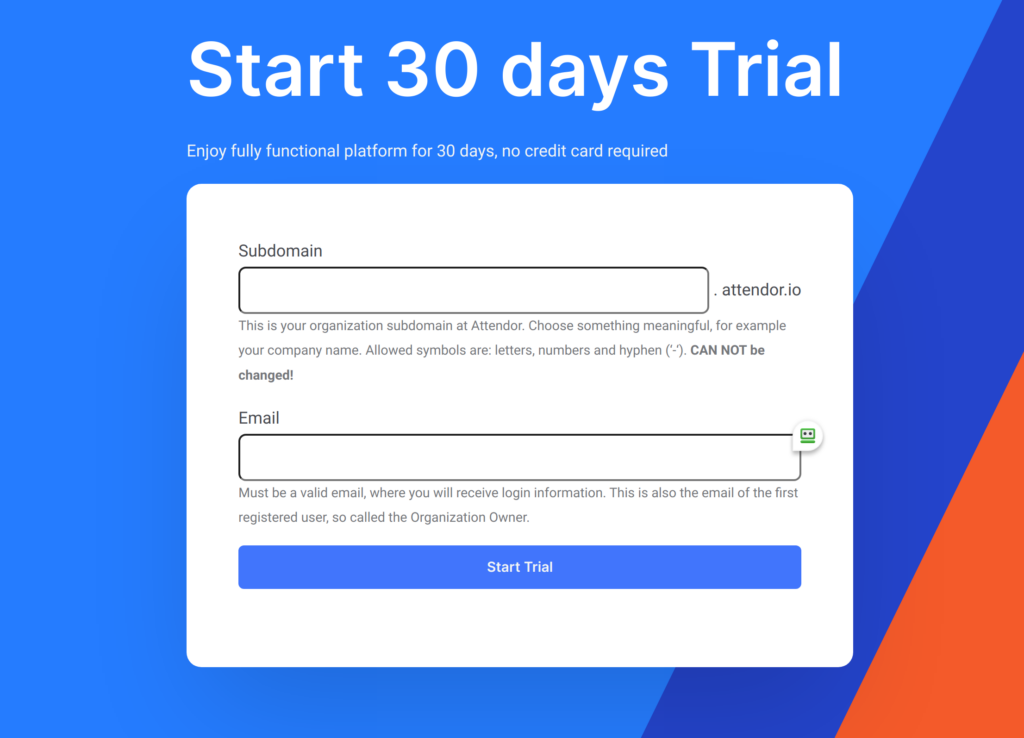
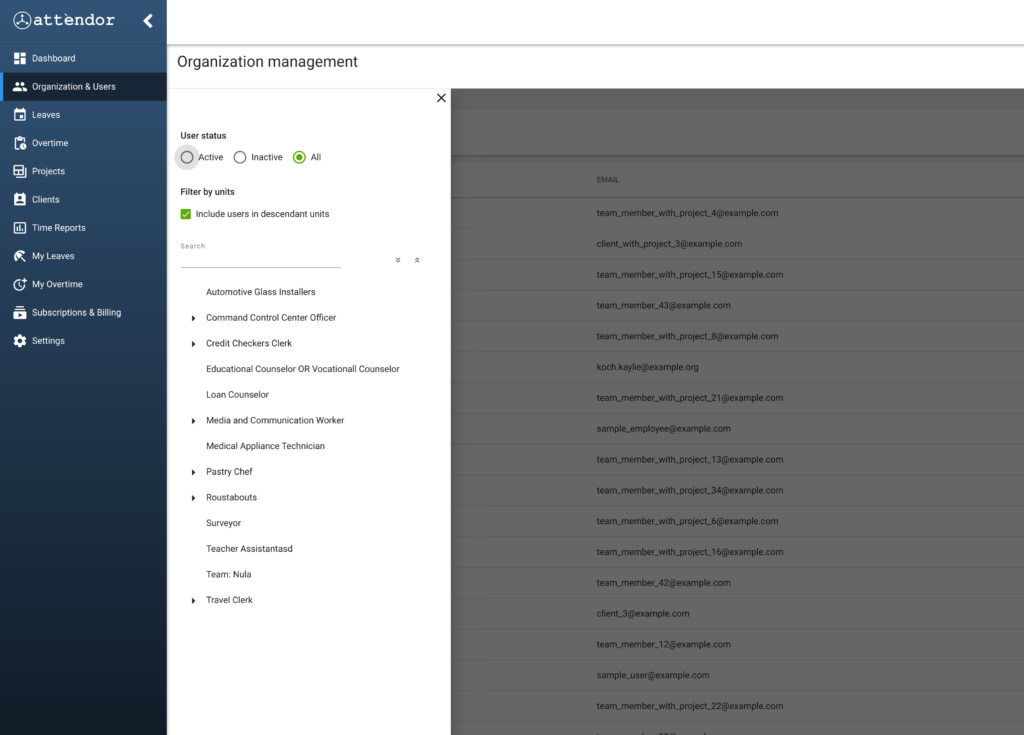
Edit your organization structure
Go to Organization & Users page and start building your organization’s chart – root units, sub units. This chart represents the hierarchical structure of your company, where “unit” is the core building block of the organization. Units can have child units (sub units).
Adjust settings
Go to Settings page and edit your company information, working Calendars, leave types and default leave allowances (pools). Pay special attention to Calendars, as this is the essential information used to define employees’ working schedule, holidays and weekends. There is always one default Calendar, assigned to all newly created employees. However, each employee may have its own, specific Calendar.
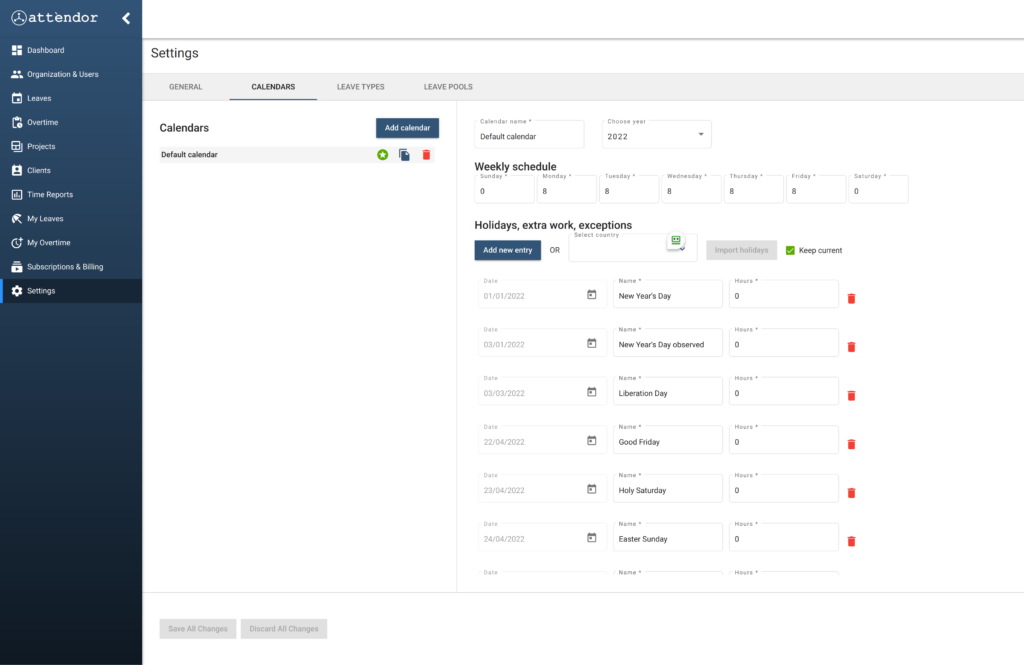
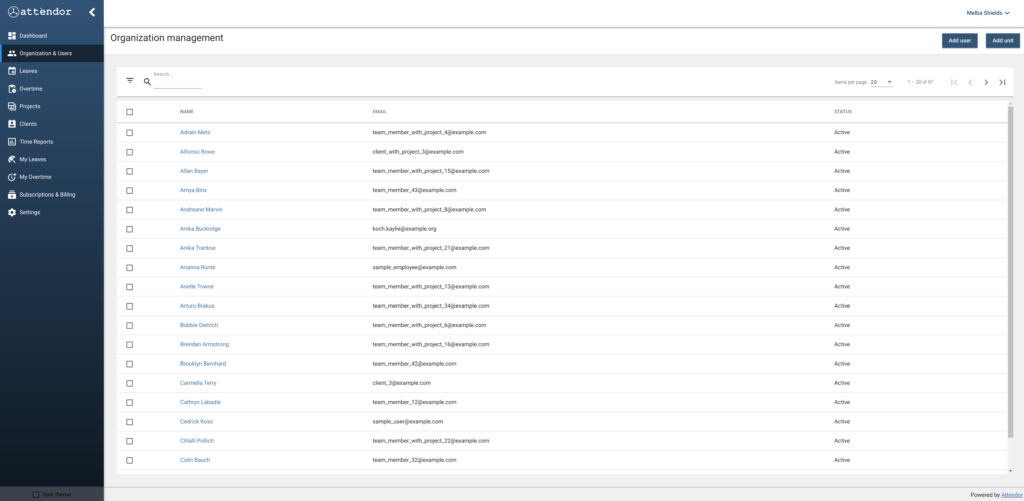
Register users and employees
Thera two ways to add users: Manual, where adminsitrator adds new users in Organization & Users page and Self-register, where users are rgistering themselves from Login page.
Congratulations! You are ready!
At this point your Attendor instance base setup is done and your employees can log in and book a leave at My Leaves page while, you, as an Organization owner can supervise and manage leave requests at Leaves page.